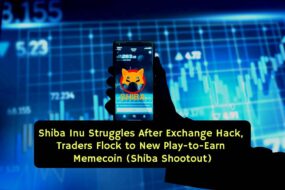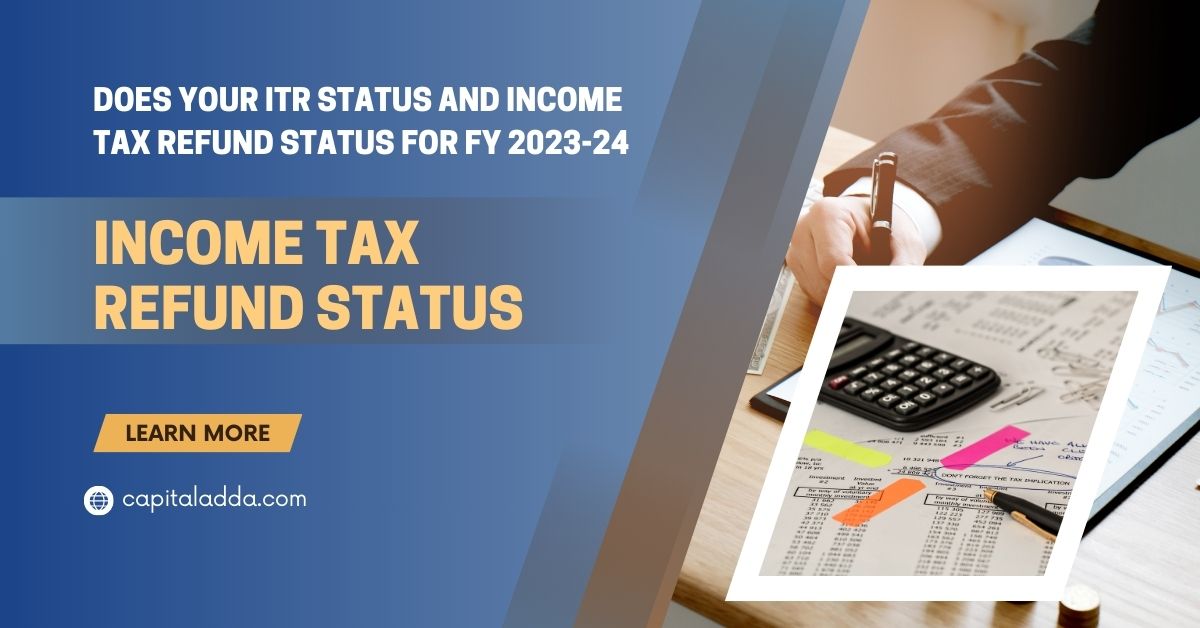
Filing Income Tax Returns (ITR) is a critical annual task for taxpayers. Not only is it a legal obligation, but it also ensures that one remains compliant with the tax regulations and avoids penalties. Checking the status of your ITR is equally important as it helps you verify that your return has been successfully filed, processed, and that any due refunds are on their way. For the financial year (FY) 2023-24 and assessment year (AY) 2024-25, understanding how to check your ITR status efficiently can save you from potential hassles and delays.
Types of ITR Status
Filed and Verified
Indicates that your ITR has been successfully filed and verified by the tax department. No further action is required from your end unless additional information is requested.
Processed
Your ITR has been processed by the tax department. You can expect either a confirmation of your tax calculations or a notice if there are discrepancies.
Defective
If your ITR is marked as defective, it means there are errors or omissions in the return that need correction. Immediate action is required to rectify the issues.
Pending for Verification
This status means your ITR filing is complete, but verification is pending. You need to verify your ITR using any of the available methods.
Refund Initiated
The tax department has initiated your refund. You should receive it in your bank account within a few days.
Refund Failure
If there is an issue with your bank details or other discrepancies, your refund might fail. You need to update your bank details or contact the tax department for assistance.
Refund Adjustment
Your refund has been adjusted against any outstanding demand from previous years. You will receive the remaining amount, if any, after adjustment.

Methods to Check ITR Status
Online Portal
The most convenient way to check your ITR status is through the online portal provided by the Income Tax Department. This method allows for instant access to your return status.
Offline Methods
For those who prefer traditional methods, checking ITR status offline is also possible through SMS or customer care.
Checking ITR Status Online
Step-by-Step Guide to Using the Income Tax E-Filing Portal
Accessing the Portal
Visit the official Income Tax E-Filing Portal at www.incometaxindiaefiling.gov.in.
Logging In
Use your PAN number and password to log into your account. If you don’t have an account, you’ll need to register first.
Navigating to the ITR Status Section
Once logged in, navigate to the ‘View Returns/Forms’ section and select ‘Income Tax Returns’ from the drop-down menu.
Entering Relevant Details
Enter the required details such as assessment year and acknowledgement number to proceed.
Viewing the Status
Click on ‘Submit’ to view the current status of your ITR.
Using the National Securities Depository Limited (NSDL) Website
Accessing the NSDL Portal
Visit the NSDL website at www.tin-nsdl.com.
Entering Required Information
Provide your PAN number, assessment year, and the captcha code displayed.
Checking the Status
Submit the information to view the current status of your refund.
Checking ITR Status Offline
Through SMS
Format for Sending SMS
Send an SMS to 567678 or 56161 in the following format: ITR V <Acknowledgement Number> <PAN>.
Example of SMS Inquiry
For example, if your PAN is ABCDE1234F and your acknowledgement number is 1234567890, send an SMS as: ITR V 1234567890 ABCDE1234F.
Understanding SMS Responses
You will receive an SMS with the status of your ITR. The message will detail whether your return is processed, pending, or if there are issues to be addressed.
Through Customer Care
Contacting the Income Tax Department
You can call the Income Tax Department’s customer care at 1800-180-1961.
Information Required for Inquiry
Provide your PAN, assessment year, and other relevant details to the customer care representative.
Interpreting Customer Care Responses
The representative will provide the status of your ITR and guide you on any further steps if necessary.
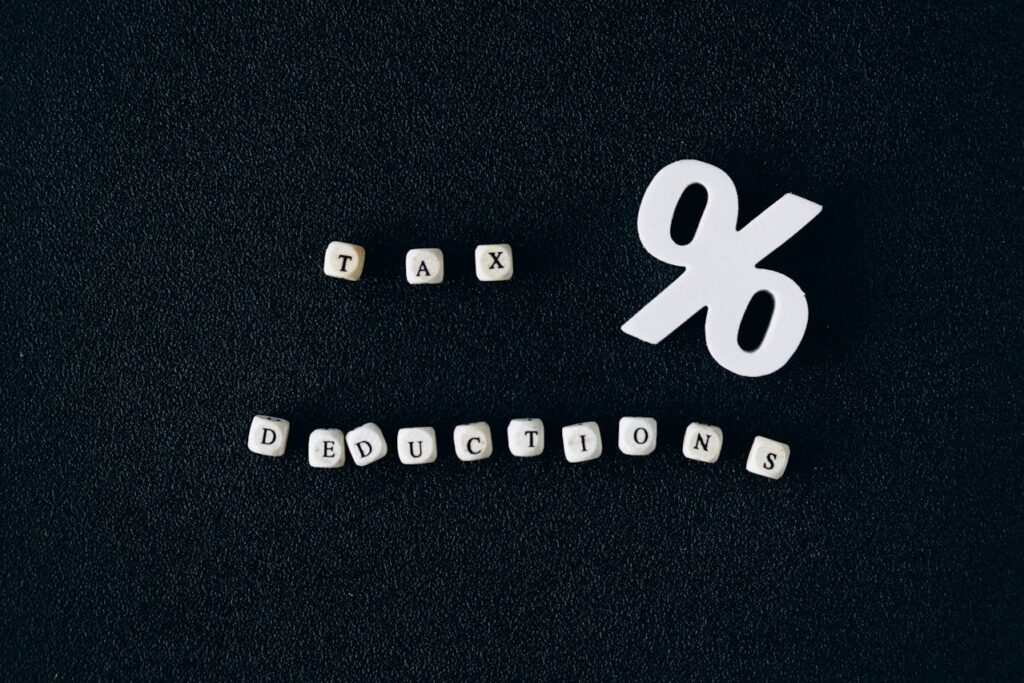
Understanding ITR Status Terminology
Explanation of Different Statuses
Filed and Verified
Your ITR has been successfully filed and verified, confirming that the submission is complete.
Processed
The tax department has processed your return. This could either mean your return is accepted as filed or there are discrepancies that need attention.
Defective
There are errors in your ITR that need correction. You must respond to the notice sent by the tax department.
Pending for Verification
Your ITR filing is incomplete until you verify it. Use the e-verification options available on the portal.
Refund Initiated
Your refund is on its way. Check your bank account for the credit.
Refund Failure
There was an issue with processing your refund. Update your bank details or contact the tax department for help.
Refund Adjustment
Your refund has been adjusted against previous outstanding demands. Verify the details and contact the tax department if needed.
Implications of Each Status
Each status has specific implications for your tax return. Understanding these helps you take appropriate action, such as correcting errors or verifying your return.
Actions to Take Based on Status
Based on your ITR status, you may need to verify your return, respond to a defective return notice, update your bank details, or contact the tax department for assistance.
Check Income Tax Refund Status through TIN NSDL Portal
Follow these steps to check your refund status via the e-Filing website:
- Visit the official e-Filing portal.
- Log in using your User ID/PAN/Aadhar.
- Enter the ‘Captcha code’ displayed on the screen.
- Navigate to the ‘My Account’ section.
- Click on the ‘Refund/Demand Status’ option.
- Your income tax refund status will be displayed, including details such as the Assessment Year, Status, Reason for Refund Failure, and Payment Mode.
Common Issues When Checking ITR Status
Incorrect Information Entry
Ensure that the details you enter, such as PAN, assessment year, and acknowledgement number, are correct to avoid errors.
Portal Downtime
The Income Tax E-Filing Portal may be down for maintenance. Try checking your status after some time.
Connectivity Issues
Ensure you have a stable internet connection when checking your ITR status online.
Understanding Error Messages
If you encounter error messages, read them carefully to understand the issue. Common errors include incorrect details, unavailability of data, or server issues.
Resolving ITR Status Issues
Rectifying Errors in Filed Returns
If your return is marked defective, log in to the e-filing portal, review the errors, and submit a revised return.
Responding to Defective Return Notices
Respond promptly to any notices regarding defective returns. Correct the errors and resubmit your ITR.
Steps to Re-Verify ITR
If verification is pending, choose an e-verification method such as Aadhaar OTP, net banking, or sending a signed ITR-V to CPC Bangalore.
Contacting Support for Assistance
If you are unable to resolve issues on your own, contact the Income Tax Department’s customer support for guidance.
Importance of Regularly Checking ITR Status
Ensuring Compliance
Regularly checking your ITR status helps ensure you comply with tax regulations and avoid penalties.
Timely Detection of Errors
Early detection of errors allows for prompt correction, ensuring your ITR is processed smoothly.
Tracking Refunds
Keeping an eye on your ITR status helps track the progress of any refunds due to you.
Avoiding Penalties
Addressing any issues with your ITR promptly helps avoid penalties and interest charges.
FAQs on Checking ITR Status
What Information Do I Need to Check My ITR Status?
You need your PAN, assessment year, and acknowledgement number to check your ITR status.
How Long Does It Take for ITR Status to Update?
ITR status typically updates within a few days of filing and verification. Processing may take longer depending on various factors.
What Should I Do If My ITR Status Shows ‘Defective’?
If your ITR is marked defective, review the errors, correct them, and resubmit your return.
Can I Check ITR Status for Previous Years?
Yes, you can check the status of ITRs filed for previous assessment years using the same portals and methods.
What Happens If My Refund Fails?
If your refund fails, update your bank details on the e-filing portal or contact the tax department for assistance.
Conclusion
Checking your ITR status for FY 2023-24 (AY 2024-25) is crucial for ensuring that your tax return is processed smoothly and any refunds due are received promptly. By understanding the different status types, methods to check your status, and resolving common issues, you can stay compliant and avoid potential penalties. Regularly monitoring your ITR status helps you stay informed and take necessary actions to address any issues that may arise. For further information and support, visit the Income Tax E-Filing Portal or contact the customer care helpline.